My home workstation
2022 setup


This year I made the biggest investment in my professional career till now. I started to learn blender for product rendering and animation but soon realised that my pc was not providing a decent viewport rendering performance. A good viewport rendering performance will help me to make quick design decisions due to the quick viewport render after making a change in the project. Also, I am looking forward to learn photogrammetry workflows and handle and modify heavy data e.g:- highly detailed mesh, point cloud data, game engine useage, raw data from scanners and many other workflows which requires high computational power.
PC SPECS
Cabinet: Lianli O 11 dynamic EVO
Processor: Intel i9 12900k with Lianli Galahad 360mm AIO cooler.
Motherboard: Gigabyte Z690 Creator series AeroG
Graphics card: MSI rtx 3080 12GB 3fans.
RAM: G-skill ripjaws 32GB 3000mhz 16*2.
Storage: 1TB m.2 NVME ,120GB SSD, 1tb SSD and 1tb HDD
fan: Lianli Unifan SL 120 * 9
PSU: NZXT 850w gold series
2021



With an increasing number of events wherein I was required to share my screen, it became too inconvenient/unprofessional for me to share my screen while hiding other stuff from my desktop screen so I decided to setup a secondary monitor into my setup. Multimonitor setup also helps in better multi-tasking and increases my productivity.
2020


Due to COVID lockdown and online lectures, I started to spend more time on my workstation. Eventually upgraded my mic to a boom arm mic for attending meetings and lectures and also brought a ergonomic chair. This was the time I brought my first Ender3 3d printer. As it can be seen in above pictures that everything is wall mounted to save space I decided to mount my 3d printer on wall shelf. Addition of 3d printer almost made my setup symmetric. Also the main advantage of wall mounted setup was… whenever extra space is required in the room, I drop down my hinged desk which can be seen in the first image.
2019

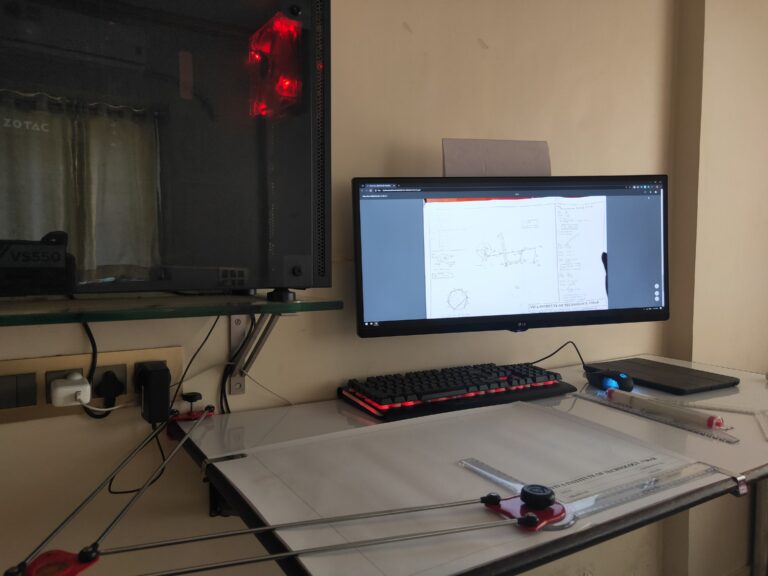
An upgrade from a i3 laptop, it was my first time of getting a better hands on experience on a dextop class PC. My main motive to buy this PC was to work on my video editing skills and get good at cad modelling and perform complex cad assemblies. Chose to go for a ultrawide monitor as it is more effective for viewing and scrubbing the video timeline.
PC specs
Cabinet: Corsair spec o5 black.
Processor: AMD R5 2600 with stock cooler.
Motherboard: gigabyte b450m ds3h
Graphics card: Zotac gtx 1060 3gb ddr5 amp edition 2 fans.
RAM: Corsair vengeance 16GB 3000mhz 8*2.
Storage: 120GB SSD and 1tb HDD
fan: Ant Esports Superflow 120 KIT ARGB Case Fan* 6
PSU: Corsair 550w gold series